Optimizing a B&B web page for a specific search phrase
Throughout many of my lessons on Bed and Breakfast web site marketing, I suggest optimizing a page. Optimizing a B&B web page involves fine tuning many properties of the page, but here is a list of some of the most common properties of an optimized web page. These techniques are roughly in order of importance. It is important to realize that the search engines are constantly adjusting the methods (algorithm) they use to evaluate a page. One of the things they make adjustments to is the level of importance or weight that each of these properties carries. A word of caution, any optimization should always be secondary to the needs of your potential guests. I have seen far too many bed and breakfast web sites that are optimized to the point where they are a big turn-off to a potential guest. Keep your potential guests as the consideration in mind as you create and fine tune yours site, and the search engine should come second.
Properties of an Optimized B&B Web Page
A web page should be focused on a few keywords or a search phrase that people are likely to type into a search engine. A fair amount of research should go into planning what phrases you want your site to target. Once you decide on the phrases for your site, then you should assign one unique phrase or combination per page. Here you can find help creating your phrases. Once you pick a phrase for a particular page, you need to make sure it shows up on the page in the following ways (using "Thousand Islands B&B" as the example search phrase):
- Search phrase in the title of the page (help with page titles)
- The title of the page is currently the most powerful words you can put on a web page to optimize it for a specific set of words. The words actually appear in the top section of the web browser, not on the web page itself.
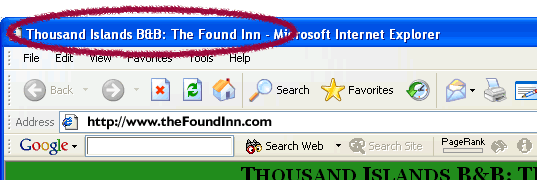
- Search phrase in the Headings of the page using H1 and H2 tags
- Headings actually appear on the page. They are words that are surrounded by heading tags which give the words more weight, both visually and in the eyes of the search engine. For instance
<h1>The Found Inn: a Thousand Islands B&B</h1> would really look like this on the page:
The Found Inn: a Thousand Islands B&B
Not only does it look bigger, but it also tells the search engine that the words are more important. The h2 heading should also appear on the page with some variation of the key phrase.
<h2>B&B in the Thousand Islands</h2> would really look like this on the page:
B&B in the Thousand Islands
- Search phrase in the main body text of your page
- It should appear a least 2 times word for word and should appear some other times as variations of the same text. Don't sacrifice readability though. If you read it and it sounds slimy, spam-like, or is just annoying to read, you should remove some. You want to attract guests with a search engine, but you don't want to scare them off as soon as they see or read your web site.
- Search phrase in the words of the links that point to that page
- The words that are used as links carry quite a bit of value in the eyes of the search engine. If you create a link to your page that is targeting the phrase "Thousand Islands B&B" the link should contain those same words. So the link might look like "reserve a room at our Thousand Islands B&B." Not all links can afford to always have a full phrase in them, but they should be used whenever it is possible to do so without annoying the people that have to use your web site.
- Search phrase in the meta-description and meta-keywords of the page
- Meta-descriptions and meta-keywords are technical talk for a place in the code of the page where a description and collection of keywords can be placed where people can't read them, but search engines can. This is the only place where search engines allow text that the visitors can't see directly. You want to make sure that your search phrase appears in both. You should have a different set of meta-keywords and meta-description for each page. Many companies take the easy way out and use the same words for all pages in a site, and that is of little help because it means your pages are competing with each other.
Meta Description should have no more than two sentences and the first one should contain your targetted phrase. It should be promotional in nature as the description is often what search engines use as the snippet they show to a searcher when they list your page in the results.
Example: <meta name="description" content="Come stay with us at the Found Inn, your Thousand Islands B&B. The Thousand islands are beautiful and best seen from our B&B.">
Meta Keywords carry only a small amount of weight with the major search engines but are still worth including. They should contain no more than 25 words and should not be repetitive in nature. The meta-keywords section is also a great place for common misspellings. People often misspell or mis-type words when they are searching, so it is good practice to think about what common misspellings could be. For instance, common misspellings and typos might include: thousnd, iland, ilands, tousand or htousand. You wouldn't want them to actually be spelled that way on your page, but if you could show up #1 for a common misspelling, that can send a lot of traffic to your web site.
Example: <meta name="keywords" content="thousand island b&b, thousand islands, thousand ilands, b&b, bed and breakfast, inn, b and b, bnb ">
- Search phrase in the alt tags of images
- Search engines can't read pictures (avoid pictures of words) but there is a way to place some text that is meant to take the place of the picture if a person can't see pictures for one reason or another. This is called alt text, or alternate text. This text carries a little weight with the search engines so it is worth taking a few minutes to use it on your page to support your key phrase. You can read the alt text used for an image if you pause or hover your mouse over the image for a second or two. The alt text will appear next to the mouse pointer. If no alt text was used, nothing will appear. See the comparison below between the Found Inn and the Lost Inn. The Found Inn uses alt text and the Lost Inn does not.
 
Care has to be taken. Some web page designers stuff too many keywords into their alt tags. It should not read like a paragraph. Stuffing too many words into any of the hidden text items like alt text, meta-description, or meta-keywords can cause penalties to be assigned by the search engine, and you want to avoid that.
All of the page properties described above relate to what is called "on-page" optimization meaning they are things you can do on the page to promote itself. They are all safe optimization methods based on good solid web design.
Risky optimization methods to avoid
There are some things not listed above that you want to avoid because they are risky and can do you more harm than good. They include but are not limited to:
- Making text hidden by giving it the same color as the background of the page.
- Making links hidden by giving them the same color as the background of the page.
- Placing too many words into an image (Keyword stuffing) especially if the image is a really tiny image no one can see because it is so small or the same color as the page.
- Making the search engine spider see a different page (cloaking) than the actual visitors to your page will see.
If your site is using any of these risky methods you should talk to your designer or promotion specialist and get them removed. A six month penalty or permanent ban from a search engine is not worth the handful of guests these risky techniqes might bring in initially. Don't just take my word for it. See what the major search engines have to say about it:
* Note - In some of the examples of code the ampersand in B&B is actuall shown as an ampersand. This was done to keep it easy to read. In fact, the & is not valid html code. The code for displaying an ampersand is actually & and should be used in all html code. Using & by itself in the code can cause digestion problems for spiders. Example: <h2>B&B</h2> would display B&B
Return to Bed and Breakfast Website Advice
Updated:
|
